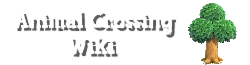An in-game photo, saved to the SD card
- This article is about the pictures taken by the player. For the the pictures given to the player by a villager, see Picture.
City Folk[]
In City Folk, the player can take photos by pressing the 1 button on the Wii Remote. The picture will include everything shown on the screen at that time, including the clock and pointer hand. To instantly view the photo, the 2 button can be pressed. The photo can then be saved to the SD Card where it can be sent to the Wii, or later uploaded to the internet. If the player doesn't not have an SD Card inside the Wii, only one photo can be displayed. That photo can be sent to the Wii Message Board.
Villagers, such as lazy, peppy, and snooty ones, will ask the player to take a picture of them, although it is not mandatory.
New Leaf[]
In New Leaf, the player can take photos of the top screen by pressing L+R at the same time. Unlike in City Folk, the player may not immediately view the photos. The photos are stored on the SD card and can be viewed on the Nintendo 3DS Camera application. The SD card can then be removed from the 3DS and entered it into a computer to retrieve the photos by opening the SD card's files and manually copying them.
Villagers, such as lazy, peppy, and snooty ones, will ask the player to take a picture of them, although it is not mandatory.
The pictures taken in Animal Crossing: New Leaf can be uploaded directly to a social media website, Twitter, Tumblr and Facebook, via Nintendo's photo sharing website (http://i.nintendo.net).
New Horizons[]
In New Horizons, there are two ways of taking photos. Firstly, the player can take photos at any time by pressing the Capture button. Secondly, the player can use the Camera app on their NookPhone to take more detailed photos. In both cases, photos are stored in either the console's internal storage or on the microSD card and can be viewed in the Album on the Nintendo Switch HOME Menu. They can then be uploaded directly to Facebook or Twitter. Like in New Leaf, if the photos are stored on the microSD card, it can be removed from the Nintendo Switch and entered it into a computer to retrieve the photos by opening the microSD card's files and manually copying them.