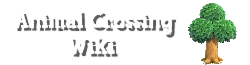The iQue Player (神游机) is a Chinese video game console manufactured by iQue. This console translated Nintendo 64 games and were ported to this console. Animal Forest was ported to this console.
Technical details[]
The iQue Player is based on the Nintendo 64, but uses system-on-a-chip technology to reduce size. It plays Nintendo 64 games specifically ported to the system.
- Processor: R-4300i 64-bit CPU, 140.625 MHz
- Memory: 16 MB DDR (8 MB available)
- Graphics: 100,000 polygons/second, 2.09 million colors
- Sound: ADPCM 64
[]
Once the player has turned on the system, the iQue logo will appear. Then, an image of a character from a game will appear alongside some options, selectable using the stick, such as “游戏" (games), "管理" (management), and in some cases "俱乐部" (club, referencing iQue Club), and it will say to press the A button to continue. Once the player has entered the games menu, the system lists the games and demos that the player owns and some info on each, such as size, name and status.
Example info screen, showing ISBN[]

Once the player has selected a game with the stick, they can press the A button to start it. A warning will appear, the "healthy gaming advice" screen required to be shown by Chinese law, followed by a screen with some more information about the game, such as its ISBN (if it has one). The first time a game is played after having been transferred to the console, a loading bar will also appear as the console 'recrypts' (i.e. applies a second layer of encryption using a randomly-generated key) the game.
If the player instead presses the Z button on the highlighted game, a menu will appear allowing the player to allocate memory pak files for the game, if this feature is required.
[]
The console allows parents to set a limit on the usage of the console, similar to parental controls in modern consoles, in the management menu. The first item in the menu, "设置密码" (set password), can be used to enable a 4-digit code that must be entered correctly to access the menu. The second item, "设置时钟" (set time), is used to set the console's RTC (this option only has an effect if the console's internal battery is not depleted). The third item, "设置游戏时间" (set gaming time), allows a parent to set a limit on the amount of time that can be spent playing games, selectable from values starting at 00:00 and increasing in 30-minute increments until 08:00, with one more option for 24:00 (essentially removing the limit). The final item, "密码过期时间" (password expiration date), allows a date to be set for the password and other settings to expire, allowing the console to be used normally.
On older firmware versions, the player can also start the iQue Club application from the main menu, which allows them to set a username, phone number, date of birth, gender and address
Games[]
The iQue Player's library has 14 games. All these games were released for the Nintendo 64 in Europe, North America and Japan prior to the iQue Player. One game - The Legend of Zelda: Majora's Mask - was cancelled and another - a Traditional Chinese version of The Legend of Zelda: Ocarina of Time - was completed but never announced.
Online services[]
The iQue Player has online services for buying games, cloud storage, game updates, etc. Currently, there is only one online service for the iQue Player, which is broadband based. In the past, some gas stations had a kiosk based service for accessing games.
iQue Depot[]
The iQue depot is a network of kiosks that allows users to download games, update games, and more. Each game comes with a game code that can be used so the user can download the game. Players can also store their games on the iQue Depot network for free. Users must be a member of the iQue Club and have a special iQue Ticket to download games.
iQue@Home[]
iQue@Home (神游在线, iQue Online) was an online service that allowed users to get free access to trial software, update their system, purchase games and more, at home. To connect to the iQue@Home service, players connected the iQue Player to their computer via USB. Games were downloaded onto the computer, in a similar manner to an MP3 player. The user needed an "iQue Ticket", which was similar to a gift card and was used to purchase games. iQue@Home was only compatible with iQue Players that had been upgraded to one of the two most recent firmware versions. The drivers for the iQue Player only support 32-bit versions of Windows, and cannot run on 64-bit or non-Windows operating systems.
Accesories[]
iQue Card[]
The iQue Card (神游卡) is bundled with the system. It is required to start the system and to load the games. The games, the console's operating system and the game saves, as well as various other system files, are stored on the iQue Card.
Multiplayer Box[]
The iQue Player Multiplayer Box (共游盒) is a multitap, and is required to play local multiplayer. The Multiplayer Box has four ports; one for the main iQue Player system, and three for Multiplayer Controllers. Due to this design, only one iQue Player system can be used, and the other players must use Multiplayer Controllers. When using the Multiplayer Box, the iQue Player system is Player 1.
Multiplayer Controller[]
The Multiplayer Controller (共游机) is used for local multiplayer. The Multiplayer Controller connects to the Multiplayer Box, and can't load games alone. Games have to be loaded on the iQue Player system.
Differences[]
iQue Player games differ slightly from their Nintendo 64 counterparts, with the text and voices having been translated to Chinese. The only exceptions are the Mario games and the previously Japan-only title Sin and Punishment, where the text has been translated while the voices remain in English. Additionally, many glitches and errors from the original games have been fixed. Some features were removed due to the system's lack of support for Nintendo 64 controller accessories like the Rumble Pak. Due to this, many games that originally supported the rumble feature no longer support it. Some features were added. Many games that allow the player to enter their name now have the option to use their iQue Player's username, which can be set at the iQue Player's main menu.[citation needed] Speedruns of several games, such as The Legend of Zelda: Ocarina of Time and Star Fox 64, are sometimes carried out on the iQue Player due to quicker loading times and faster scrolling text than the Nintendo 64 versions. Nintendo had plans to support network multiplayer in games that originally only supported local multiplayer, which would work in a similar manner to that of an emulator.