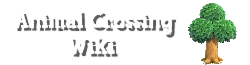| This page is currently under construction. Please help us expand this article by editing it. |
A glitch is a program error or a problem in-game. It usually happens when something in a game is done in a different way than the programmers designed. Usually, glitches are harmless, but some kinds can delete stored data. When a glitch occurs, the screen may turn blank or different colors will pop up, strange sounds appear, or the game will freeze and/or crash.
There are some glitches in the Animal Crossing series. Almost all of them are not harmful. One of them, as demonstrated in a posted video, is harmless and can actually make the player's house look better. It can be quite useful, but does not add to the HRA score.
One of the glitches is called outside a house's barrier, which can be viewed to the left.
Sometimes, there is a programming mistake. It is very rare for it to happen, but this may cause things like Gracie having a house, the player being able to walk into the ocean, beta fish appearing, and so on. A less uncommon way to mess up a game is to use a Action Replay or something similar. These can sometimes cause glitches in a game.
There is a glitch in which Redd disappears during Sale Day. The minature tree glitch is not a glitch; trees cannot grow in crowded areas in real life. It happens in ACGCN and ACCF. It has happened without buildings in Wild World.
Animal Crossing: New Leaf glitches
Duplication glitch

Lots of different golden tools and DLC that have been duplicated.
To do the glitch, the player must bring the desired items to another town, and place them on the ground. They must be the last person to enter the town and do not save once the items are dropped. Then, the host should end the session. Once the loading spiral has done about one cycle*, the wireless switch on the 3DS must be switched off. If timed correctly, the player will have the items in their inventory, and the other person will have the items still on the ground. A video showing the glitch.
*This depends on the Internet connection. If the players both have faster connections, the wireless switch must be toggled off when the loading wheel hits the bottom the first time.
Infinite Multiplication Bug (無限増殖バグ)
There's no known English source on how to perform this glitch, but Japanese explanations are available here, and here
The glitch can still be performed in the Japanese version even if Animal Crossing: New Leaf has recieved any update data because, the update data can be removed if perferred. The glitch also requires update compatibility between the host, and visitor of the session as follows (this is only a rough translation):
The English version of the game cannot use the glitch because the game automatically comes with the Japanese update v1.1, which cannot be removed.
Not yet updated×Not yet updated → Can perform glitch via Local Wireless only.
Not yet updated×Already updated → Cannot perform glitch.
Updated already×Updated already → Can perform glitch via both Internet and Local Wireless.
It appears the glitch takes place between patterns, and must be done by somehow getting the player's character to stop reacting normally to the ground (such as digging and covering holes). The patterns appear to have to be placed in a specific area with trees (probably fruit), of which there are two possible combinations:
■ = Designs □ = tree
Pattern 1 ↓
■ □ ■ □ ■ □ ■
■ ■ ■ ■ ■ ■ ■
□ ■ □ ■ □ ■ □
■ ■ ■ ■ ■ ■ ■
■ □ ■ □ ■ □ ■
Pattern 2 ↓
■ □ ■ □ ■ □ ■
■ ■ ■ ■ ■ ■ ■
■ □ ■ □ ■ □ ■
■ ■ ■ ■ ■ ■ ■
■ □ ■ □ ■ □ ■
Designs may be substituted for items, if the player is on an area where designs cannot be used, such as the island. However all spaces must be filled with items if the glitch is performed on an island. Most likely the glitch is done by placing patterns on the ground with one character, then using another character to "kick" the patterns that don't belong to them. The glitch requires a shovel and the item to be duplicated.
There is also a single player variant that involves using a neighbor's house after they move away found here
A singleplayer island variant can be found here, if the player does not want to change their town. This version cannot be performed if update data has been recieved.
There also seems to be a single player variant (shown here)
Running North glitch
After performing the 'running north' glitch, any time the player tries to run with B, L, or R in the North direction, they will walk slower than an average walk, and can only run South. After searching and trying many ways, there is no discovered way to get rid of this glitch. It is unknown how this glitch can be caused.
Infinite fleas glitch
When a villager is visibly stalking an insect with a net in New Leaf, if a flea is present on them, it can be caught an infinite number of times by the player until they stop creeping.
Tweeter glitch
This is an alternate way to go in the river, go out of boundries, and hide. To perform it, simply get a tweeter (from StreetPass at the HHA or Isabelle at the New Year's Eve celebration), get someone to join your town (or go to theirs!), and follow these steps:
1. Find the area to glitch at. It can be a wall, river, bridge, the ocean, or other places.
2. The player with the tweeter faces an empty area (Or the other player).
3. Have the player with the tweeter repeatedly press the "A" button on the 3DS, while the other player runs into them.
4. Keep doing step 3 until you get to where you can move around in the desired spot.
If you have the throwing beans it can do the same thing as the tweeter.
Infinite Bug Glitch
Using this glitch, the player can catch an infinite amount of bugs on the beach and walk underneath the world. To perform this glitch, you will need:
- Any tool or item that will allow glitching into something (the tweeter, the beans)
- Any net
Any number of players can perform this glitch. Steps:
- Glitch onto the train tracks
- Go to the top of the stairs
- Glitch above the invisible wall there
- Run north until you can't anymore
- Glitch into the wall there
- You will fall into the bottom of the town into the water, but you will be invisible, and you will appear to be in a blank area. To see where you are in the town, use a tool (like the net). Go to the nearest beach.
- Use the net to catch a bug
- Use the net again anywhere to catch the bug repeatedly until your pockets are full
- Save and continue to return to normal
- Sell the bugs at Re-Tail
Net glitch

If you stand in front of a wall or object you want to go through (or over) while holding a net and holding A, walk as slow as you can towards that wall/object until eventually you'll reach the other side. Any change in pace will disrupt the process, however, if the A button is released and held again during the glitch, the player will still move if the circle pad is still held down at the same place. The glitch won't work on trees, rocks, dug holes, and villagers.This glitch can be applied at every spot where the tweeter glitch can be applied too.
The Abyss
The Abyss is an area under the map which scrolls infinitely upwards. The area is accessed by using the out of boundaries glitch to get onto the train tracks and then doing so once again at the end of the red bridge resulting in the player falling into a rock and granting access to "The Abyss"
To execute this glitch, you will need:
1-3 players, depending on method being used.
A net or Two of either the tweeter or the beans (or one of each)
Method 1: Enter the Abyss via Tweeter/ beans
1. Have two people get onto the traintracks via Tweeter glitch
2. Make your way to the red bridge and preform the Tweeter glitch again, pushing off the screen.
3. Fall into the rock and move northward into The Abyss
Method 2: Enter the Abyss via the Net Glitch.
- Use the Net glitch to bypass the fence near the bridge
- Follow the train tracks to the end of the red bridge and use the same Net Glitch again
- If done correctly, you will enter the Abyss.
Touching the rectangle of inacessable water north of the red bridge will cause you to become stuck as will going to the southern most point of the abyss as it will teleport you to the cliff tops by the train station.
Getting out of The Abyss is possible through the use of a shovel. Sometimes hitting the ground with a shovel in The Abyss will teleport you back to your town, but it is uncertain where or why.
Walk in water glitch

The position to perform the walk in water glitch.
This glitch can be performed even when only one player is present. When a player finds a diagonal part of a river, they can dig holes in a specific manner, as shown in the picture, run towards the river wearing a King Tut Mask (or on a day where the player has bad luck) until they eventually trip and fall into the river. This lets the player walk on top of the river. However, the effects of the glitch are reverted if the player walks too close to the bridges or the edges of the river. The player can fish while standing on top of the river. If the glitch is performed next to the ocean waterfall, the player can swim without a wet suit. If the glitch is performed next to a pond, the player will be unable to get back out of the pond again.
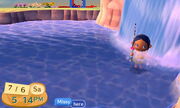
Standing in the waterfall
This glitch can also be performed while the player is next to a cliff on a beach. When the player trips, they are transported to the top of the cliff, and can walk around town like they normally would.
Walk out of boundaries glitch
Standing out of boundaries
If the player performs the walking-in-water next to a non-ocean waterfall (the one that falls off the cliff upstream), and simply walks towards the cliff edge, the player will be teleported to the top of the map, out of normal boundaries. If a player shows off a fish/insect or fishes, the camera will show even further out of the boundaries.
Frozen Glitch

Players in the Frozen glitch
After doing the "Walk out of Boundaries Glitch" Going right to the edge of the cliff facing the ocean and walking South-East, if you use your fishing rod then use a net, beans, glow wand, watering can, axe, or party popper, You will be permanently frozen where the only thing you can do is type and blink. If there are visitors in the town while doing this glitch they cannot leave and players can't enter the town. The only way to get out of this glitch is to power off your system or flipping the wireless switch if with other players.
Save Data Glitch
Occasionally, the game is unable to save to the SD card despite it being inserted properly within the console. When this occurs, it is usually when the player attempts to "Save and Quit". Instead of actually saving and returning to the title screen, the game freezes and seems to continue to "save" eternally. A solution to this glitch is to turn off the 3DS, and switch off the wireless. Save and Continue still seems to work -- so if you are scared of losing a lot of progress, save and continue before attempting the wireless fix.
Refurbishing Glitch
Sometimes, when you ask tell Reese you have a project for him, he will say you've got something good, but when he takes a look in your pockets, every item is dark and cannot be selected. To do this, just order a piece of customizable furniture, such as a modern bed, from your catalog, then wait until 5:00 pm or the next day, and when you get the letter, remove the present, but don't unwrap it. Make sure there is nothing else in your pockets that can be refurbished, then tell Reese you have a project for him. When you look in your pockets, you can't select anything, even though he says you "have something good." This is because his character was programmed to recognize that piece of furniture, but since it is still wrapped up, it is in a state that cannot be customized.
Banana/Coconut tree glitch
Planted bananas have been reported to grow into coconut-bearing trees instead of banana trees. Same thing when planted coconuts grow into banana-bearing trees.
Vanishing fruit glitch

The other two apples have vanished on this fruit tree
Occasionally, some fruit trees may appear with less than three fruits on a tree. If the tree goes off-screen, then it should return to normal once the player walks back. This may be caused by some sort of design tile placement error. Also, when you shake a tree in an area taken up by flowers/custom designs, the fruit disappears as soon as it hits the taken tile.
Standing on a bench glitch
The player takes a seat on a bench or tree stump while a mosquito is chasing after them. With the mosquito hovering around them, the player uses one of Dr. Shrunk's emotions. Once the mosquito bites them, they will perform the itchy animation thus causing them to stand on the seat.
This happens because when the player sits somewhere in the town, he/she cannot be bit by mosquitoes. However, when an emotion is used while the mosquito is near the player, there is a split second of vulnerability.
When performed on a bench, the player will stand on top and can walk off anytime, but when performed on a tree stump, the player will stand inside of the stump. Walking out of it will result in the game temporarily lagging when trying to sit on the stump again, and the player will not be able to sit on it. To rid of this, simply enter and exit a building and the glitch ends.
Club LOL light glitch
Lights remain darker during K.K. Show
During the K.K. Slider show on Saturday nights, sometimes the lights cannot return to normal when someone enters Club LOL at the time K.K. Slider's song is finished. When another song is done after that, the lights get back to normal.
Sitting on Lloid glitch
Before a bench has been built in your town, a villager could wind up sitting on Lloid's construction area.
Fortune cookie glitch
A fortune cookie icon is still on the counter in T&T Emporium
If there are two players in Timmy and Tommy's shop at one time and one person buys a fortune cookie, the other person may see that the fortune cookie's icon still appears on the counter as if it was not bought although it cannot be selected or bought. When exiting and re-entering the store or if someone visiting and leaving the town, it is shown as "sold out". This does not happen with all purchases and is a random occurrence. It may be possible that this can happen with other items in the store as well as fortune cookies.
Menu glitch

The player performing the glitch on the roof of Shampoodle
If the player uses a glitch allowing them to walk on top of buildings, then goes to the buildings of Main Street and walks on the top of them, the menu bar on the bottom screen will appear at the bottom of the top screen.
Villager wanting to visit glitch
Sometimes after trying the wetsuit glitch, if you go up to a villager they might ask if they can visit your house. After attempting to change the clock backwards if you try the wetsuit glitch again, and ask the same villager, they may ask to visit your house again.
Outdoor bouquet glitch
While a villager is in a concentrating pose preparing to plant a flower, it is possible for the player to plant a flower in the exact same spot as the villager causing two flowers to appear in the exact same spot at once.
Redd's cookie glitch
Redd congratulates the Player's "boom ticket"
On the night of a Firework Show, when a player gives Redd a Flash Ticket that they got from one of his cookies he will congratulate them, saying that they got a "boom ticket", however there are no boom tickets that can can be obtained from Redd's Cookies and in actuality the ticket is a "Flash Ticket". Redd will then give the player the Lovely Phone as usual in exchange. This is likely a text-based error. You can visit the Redd's Cookie page to see the full list of Redd's Cookie tickets.
Tree stump glitch
There are two versions of this, one with an unsuspecting villager, and one with a friend. Catch the villager standing near a stump, and dig holes around them, trapping them near the stump. Sit on the stump and scoot over until you are facing the villager, then get off, and you will be standing on the same spot as the villager is. If you use any of Dr Shrunk's emotions, the villager will copy them as normal, you can hit them with your net, and if you run in any direction, the villager will get angry that you are "pushing" them. The other version with another player would be to sit on any stump at the same time as the other player does, and you will merge together. You and the other player are free to do anything as if you were sitting on a separate stump.
Villager on cliffs glitch
If the player builds a Public Works Project near to the town's cliffs, during the completion celebration, a villager may be present celebrating on top of the town's cliff.
Sleep Mode House Visit Request Instant Fail
If the player 3DS is in sleep mode and after reawakening it, if the player is near to the villager who requested the house visit request and is talked at the predetermined time, it will act as if the player is very late and fail the request.
Villager Escape "Glitch"
Take a villager and push it right near the river. Start by digging two holes, one south side of the villager, away from the river, and one to the left or the right, enclosing the villager. If done correctly, that villager will be standing on the close banks of river, looking as if they will fall into it. Once the trick is executed, go to your house. Once you enter, immediately leave. Finally, check back at the spot where the villager was trapped. They should be out of the holes, wandering around as if they were never there.
This is not a glitch, this is an intentional part of the game.
| River | River | River | - |
| River | River | Villager | Hole |
| River | - | Hole | - |
| - | - | - | - |
Metallic Furniture Glitch

A furniture that was supposed to be colored silver, but instead colored red
Sometimes, when highlighting a furniture with a metallic shiny surface in the catalog, it may show a weird coloring (pictured). When highlighting another item and going back to the metallic shiny furniture, it will return to normal. Continuation of this will lead to different results.
Disappearing furniture
If while you are moving furniture in a multiplayer session a communication error occurs, moving furniture after the event will cause it to disappear, sometimes reappearing in places it could never possibly be, such as a couch on a table.
Two Players On One Stump

Two Players on one stump on the island
If a player were to sit on a stump then save via wifi connection, another player will be able to sit on the same stump. This also has the effect of two players sitting on one stump at the exact same time but easier to do.
Walk On Walls Glitch
This glitch allows the player to walk on top of the walls inside one's own house.
Requirements for the glitch: one four-spaced piece of furniture and one any sized piece of furniture.
To perform the glitch, the player must first place the character exactly one space and a half away from the house's entrance area. After that, the player must turn left, and drop a piece of furniture. And just a little after the leaf hits the ground, a four-spaced piece of furniture must be dropped. After that, what should happen is, the player should not get pushed out of the piece of furniture that has just been dropped, making the player able to pass through the piece of furniture by walking down, -- if the character was deep enough inside of it at the time. When the character is inside of the piece of furniture, the player must start walking toward one of the corners next to the entrance area. Once the player starts walking toward one of the corners, the player should start to merge with it. If the player walks toward one of the corners at the right angle, the player should teleport on top of the walls in the house.
Animal Crossing: City Folk glitches
Watering can glitch
This glitch can be done only in Animal Crossing: City Folk.
- Purchase or equip a watering can.
- Use the water can anywhere in your village.
- While you're using the watering can, pause the game. (Use the Home button, but do not go to the Wii Menu.)
- Click the home button again, making you head back to the game.
- You won't be able to hear any water coming out of the watering can.
Rover's mouth glitch
When you get off the bus after you tell Rover your name and whatnot, he will talk. But when he talks, his mouth won't move. This is not so much a glitch, as it is an oversight.
Animal Crossing: Wild World glitches
Music glitch 1
In Animal Crossing: Wild World, there is a glitch where the music does not respond properly. (EX: K.K. Dirge will repeat and K.K. Lament will be missing a few parts.)
Music glitch 2
This glitch can be done only in Animal Crossing:Wild World. First, place two stereos in two different rooms, which means some mortgage may have to be paid to aquire more than one room. Next, have both stereos play the same music. Then, take out the song in one stereo. The other stereo will still play the music. If the music list is seen, no song will be highlighted in orange. If the player tries change to song, the same song will keep playing. If the player goes anywhere outside of their house, no music at all will play, only sound effects. This glitch can be reversed by resetting the game.
Duplication glitch
If a player sets down any walk-through item (Bells, flower bags, tools, etc.) by their feet, then sets down any walk-through item and a cardboard box after it very quickly, the game will act as if no item is on the box, but will show the item on the box. The player then can set down any walk-through item on the box. They can pick it up once from the corner, then can push the box and pick it up again. Whatever was on the box in the first place will be gone. You can not duplicate things such as a candle or an already planted and picked flower.
Animal Crossing glitches
Item levitation glitch
When the player grabs an item off the ground, it loses gravity. However, this can not be seen because the player is always on the ground. To perform this glitch, the player will need to be on a slope. Pick up any item off the ground, then while your character is doing a picking up animation, get pushed down the slope by a villager. It could be by a ball rolling down hill, or a snowball, just get pushed down the slope and you will notice that your character stays in mid-air for a few seconds.
Float over the ocean glitch
Before you start, you should know that the snowball will move downwards if you run into it (only when it's big enough and makes your character do a pushing animation).
Step 1:
You will need to be in winter time (Snowballs appear as soon snow appears in your town.).
Step 2:
Find the snowball and try to get it near the ocean, then grow it to a size that makes your character do a pushing animation. Make sure it's not too big (I say too big is if the snowball gets taller then your character). Also, if your snowball becomes too big, just roll the snowball on cement, a dirt patch, a bush, or something other than snow. Doing so will shrink the snowball instead of growing it. The bigger the snowball is, the slower the proccess of this glitch will be.
Step 3:
Put the snowball next to the ocean, close to a point that would make it roll into the ocean, and put it up against the wall. Then drop an item on the upper part of the shore lined up with the snowball.
Step 4:
Start running toward the snowball. When you ram into the snowball, it should move toward the ocean a little(make sure you are on the shore while running at it, and aiming up with your joystick). As soon as you ram into it, quickly grab the item you put on the upper part of the shore.
If the snowball didn't start rolling down the shore, put the item back where you dropped it and repeat everything untill it starts rolling down the shore.
If it does start rolling down the shore, if successful, it should push your character far enough to float over the water, and you should be able to move your character freely on the water!
If unsuccessful, it won't push your character far enough due to being too off center with the snowball, and would end up pushing your character to the side instead of straight (This is why it is recommended putting the snowball up against the wall to align your character with the snowball easier).
Other ways:
You can float on top of holes dug with a shovel, small trees, and things small enough to be in range.
Watch a video of this glitch here in this link:
http://www.youtube.com/watch?v=7-5Nn2LX_uA
Sign post boost glitch
This glitch lets you get on top of certain areas in range of how far this glitch gets your character. You can do this glitch out of winter without a snowball but requires a villager's help to do it, so the snowball is more convenient.
Step 1:
Snowball Way: Make sure it's winter time with snowballs. I suggest having six sign posts for this. Prepare enough items to fill your whole inventory, (not including mail slots, also i suggest a lot of 100 bells to fill your inventory) but don't fill it yet!
Find a snowball, set up the sign posts right next to the train track fence like this. (Imagine the periods as sign posts and the commas as free space)----> ;:;: <---- (only use this setup if you are next to the dump, otherwise take away the sign post to the top-right, and put it under the free space in the bottom-middle-right, but keep everything else.)
Now, remove one of the sign posts (the one to the bottom-middle-left) and make sure you grow the snowball enough to where it makes your character do a pushing animation.
Now, put the snowball into the part you removed the sign post, dig a hole in the free space under the top-left sign post, now run (using the L or R button so you don't accidentally pick up one of the sign posts) and squeeze your character in-between the sign post in the top-middle-left and the sign post in the top-middle-right.
Then pause the game and place the sign post you have in your inventory outside. If done correctly, your character should be tightly caged in-between sign posts with the snowball.
READ the Snowball Way before reading the Villager Way!
Villager Way: Just copy from the Snowball Way, but pretend the villager is replacing the snowball's position, without any snowball features, like growing it.
Step 2:
Snowball Way: Fill up your whole inventory space (mail slots don't matter), start growing the snowball by pushing it(take short breaks from pushing it after like 2 seconds and repeat).
When the snowball starts getting pretty big, pick up the sign post on the bottom left, and when it tells you that your inventory is full, select the option to drop the item.
The goal is to have the snowball push you onto the spot of the sign post you picked up while having a full inventory, because without a full inventory, the game won't allow you to drop a sign post right ontop of your character.
So keep growing the snowball untill it is big enough to push your character far enough to get where your sign post is gonna drop. If done correctly, your character should be inside the sign post and get zipped through and then hop on top of the fence!
READ the Snowball Way before reading the Villager Way!
Villager Way: Just copy from the Snowball Way, but pretend the villager is replacing the snowball's position, without any snowball features, like growing it.
Continuing from getting caged in-between sign posts with the snowball as read in the Snowball Way: Now that you have got the villager caged in with you, just wait untill the villager starts running around in there instead of just being slow or not moving at all, the villager will usually give you time to react by circling around when it starts running, but try to pick the sign post up when the villager begins to aim running at your character so it will push your character far enough to start the glitch, and that should do it!
Other ways:
You should be able to get on top of other things with this glitch, just do the same with other places in range.
Watch a video of this glitch here in this link:
http://www.youtube.com/watch?v=cjco9UIiycQ
Pitfall conversation glitch
You can already talk with an animal that has fallen in a pit, but this glitch makes the villager in the hole talk normally, as if it nothing happened. All you need for this glitch is a pitfall (It might take quite a few tries, so having a few on hand is advised.) and a shovel to bury it. Try to push him/her into the pitfall while pressing the A button to talk. If done correctly, the villager will carry on a conversation as normal. The villager can use animations for emotions, even while in the pitfall. If he/she pops out, they won't really escape the pitfall; they will only pop out during emotion animations.
Typing voice glitch
A glitch that can change the pitch of the voice used for typing letters or posting bulletins. This glitch occurs when two animal villagers are talking to each other. If one of them becomes sad after the conversation, then talk to the sad villager, and their voice should sound distorted and squiggly.
(Unknown if this glitch will work without a female animal being sad.) The pitch of the squiggly voice will cycle from high to low pitch, then back to high. It's important to remember the pitch of the animal's voice it was last at when you stop talking with them. This indicates what the typing voice's pitch will be.
Watch a video of this glitch here in this link:
http://www.youtube.com/watch?v=g4GldpJMjp
Villager in the river glitch
Three villagers walking in the river.
Hit a villager with a net while they are standing on a stone bridge, then run over to push them into the river. This will cause the villager to fall into the river. The player cannot talk to the villager in the river, but it is still possible to hit them the net. The villager will hop out of the river once the player moves into another acre.
A glitch appeared when a letter from Redd and a letter from the HRA became mixed in ACWW.